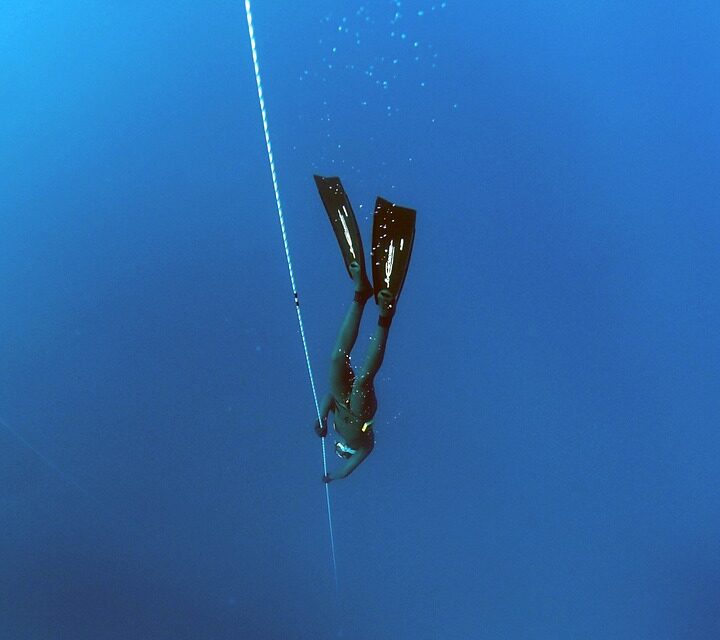Best Freediving Computers: Reviews and Buying Guide
Freediving is probably one of the most fascinating experiences you’ll ever get to witness. Venturing around colorful corals while being surrounded by schools of fish will open your eyes to the true beauty of our world.
Unfortunately, freediving has its fair share of serious risks. With things like barotrauma, nitrogen narcosis, and decompression sickness, even the most experienced divers can be in grave danger.
That’s where freediving computers come in handy. With arrays of special features, such an advanced watch will be your underwater guardian angel. In this post, I’ll review some of the best freediving computers in 2020. Let’s see!
The Best Freediving Computers: Reviews
What are the capabilities of each computer? How easy is it to read the screen? Are there any downsides to consider? These are some of the questions that I’ll answer in each of the following reviews.
Oceanic F-10 Free-Diving Watch V3: The Simplest
If you’re still making your way in the freediving world, the over-complicated computers might seem too intimidating. Even though more features will mean better functionality, they’ll be unduly annoying if you don’t have enough experience to fully use them. If this applies to you, the Oceanic F-10 watch should be your best bet.
The default display of the F-10 shows nothing but the diving depth and time, written with large, clear font. Over the top part, Oceanic reserved a large space for the visual alarm signals.
And to top it all off, your alarms will trigger a flashing LED at the left side of the watch, ensuring impeccable safety. Speaking of the alarms, the F-10 comes equipped with a surface recovery alarm, repeating elapsed diving time (EDT) alarm, repeating depth interval alarm, and three max depth alarms — that’s all you need for flawless freediving.
On the downside, I think Oceanic is considerably overpricing this watch. It might not be that expensive, but it should’ve been much more affordable, especially since it doesn’t have any scuba diving features.
Then again, we have to factor in the reputable manufacturing of Oceanic: A big part of the watch’s price goes into guaranteeing genuine durability.
Pros
- Easy to read
- Features a flashing LED
- Auto-blacklight illumination
- High durability
- 99 dive log that records max depth, EDT, surface interval
Cons
- A bit expensive for the offered features
Cressi Leonardo Underwater Diving Computer: Another Simple Option
Did you like the simplistic approach of the Oceanic F-10? If so, you could enjoy a pretty similar performance for a more affordable cost by opting for the Cressi Leonardo computer.
Unlike most freediving computers, the Leonardo has only one button. With a short push, this computer will scroll through functions. Afterward, a long push will select a particular function for further interaction. This way, you can quickly shift between the available features without having to hassle with confusing firmware.
Because this computer is originally intended for scuba divers, it includes modes like air, nitrox, and gauge. Although these aren’t particularly useful for freedivers, it’s still good to have them, just in case you wanted to try something new.
The thing I like the most about this computer is the ascent-rate indicator: This feature will guide you through a safe ascent with clear arrows, an oxygen-toxicity bar graph, and audible alarms. If the computer detects that you’re approaching the surface quicker than you should, it’ll show a clear “STOP” signal to grab your attention.
As for the disadvantages, the only thing that felt somewhat annoying was the backlight. As you go deeper, computer readability will quickly deteriorate. That’s why I only recommend it for recreational divers.
Pros
- Easy-to-use design
- Compatible with scuba divers
- Reasonably priced
- Equipped with safe ascending program
Cons
- The backlight is quite weak
Garmin Descent MK1: Best High-End
If you practice a bunch of other sports besides freediving, it’ll be challenging to find a computer as convenient as the Gramin Descent MK1. This incredible computer features programs for freedivers, scuba divers, skiers, golfers, runners, and the list goes on!
On the most basic watch face, the MK1 will give you clearly written stats about the diving depth, time, temperature, in addition to side arrows that quickly tell you whether you should go up or down.
Unlike any of the previous computers, the MK1 will let you take your beloved Fitbit functions underwater. Thanks to the Elevate heart rate technology, this computer will automatically track your heart rate readings throughout the dive. And of course, you can upload this data to the Garmin Connect app for detailed post-dive analysis.
Do you like to explore unusual diving locations? Well, you’ll be delighted to know that the MK1 features GPS and GLONASS satellite surface tracking. It also has an altimeter, barometer, and compass for climbing enthusiasts.
By the nature of the beast, such a computer with that myriad of features will lie well into the expensive extreme. The good news is, you can save some cash by replacing its titanium band with silicone. Although the computer won’t look as cool, the functionality will remain unaffected.
Pros
- Packed with many features for different sports
- Measures your heart rate while diving
- The dive log records up to 200 dives
Cons
- Extremely expensive
Shearwater Research Teric Wrist Dive Computer: Another High-End Option
Unlike Garmin, Shearwater Research is a Canadian brand that solely focuses on diving equipment. Although this doesn’t necessarily guarantee a higher quality, it opens the way for more specialized features.
The Teric computer features four diving modes: freediving, gauge, OC recreational, OC technical, and CC/BC (fixed PPO2).
The freediving mode has a satisfyingly neat design that promotes excellent readability: The depth sits at the top, occupying the largest part of the screen, while the diving depth shows on the lower third. In the middle, you’ll get to see the maximum depth and a stopwatch.
Unfortunately, the ascent and descent rates don’t show by default in freediving mode, but you can easily enable them from the settings.
I don’t mean to exaggerate, but I haven’t seen a screen as clear as the Teric’s. Thanks to the AMOLED technology, the colors are superiorly vivid, and the contrast couldn’t be sharper. Additionally, the unprecedented hardness of the sapphire crystal face will keep scratches at bay.
Unlike most dive computers, the Teric provides both vibratory and audible alarms. In addition to the faster response, sufficing with the vibration setting will let you enjoy your dive with other people without disrupting their routine.
Pros
- Features a neat watch face design
- Excellent color quality
- Impeccable hardness
- Offers a vibratory alarm
Cons
- Expensive
Mares Puck Pro Wrist Dive Computer: Budget Pick
The two previous computers from Garmin and Shearwater are simply amazing. However, if you don’t practice freediving that often, paying $1,000+ will be absolutely absurd. To save some cash for other essential gear, take a look at the Puck Pro computer from Mares.
Just like the Cressi Leonardo, the Puck Pro has only one button: The short press scrolls through the options, while the long press selects a particular option for further adjustments. Although this system might not be ideal for professionals, it keeps things simple and swift enough for novices.
The thing that I didn’t like that much about this computer is the font. Almost all menu choices show a weird combination of upper and lower case letters because of the outdated screen design.
For instance, “Mode” reads as “M0dE”, “Back” is written as “bACk”, and “Set Time” is spelled as “SEt tIME”. Then again, you’ll probably get used to this issue after using the computer for enough time.
Pros
- The most affordable diving computer on the market
- Simple design and operation
- Features a strong backlight
Cons
- Won’t be ideal for diving experts
- Weird font
Mares Nemo Dive Computer Wrist Watch: The Widest
Do you suffer from any vision problems? I can only imagine how challenging it is to squint at the typical one-inch computer displays. If this sounds familiar, you should definitely consider the Nemo wide diving computer from Mares.
How wide is it? Well, the computer itself measures 5” by 5” by 6”. The screen itself, however, is capped at 2” by 2.5”, which is no small feat for diving computers.
The screen isn’t the only “wide” part of this computer, though. Mares also designed the four buttons with a generous width, allowing you to comfortably use the computer even while wearing gloves. By long pressing the top button, a strong backlight will illuminate the screen, drastically improving the visibility during night diving.
In addition to the freediving mode, the Nemo also has 2 nitrox settings at different concentrations. All these modes will be readily recorded into the built-in memory of this computer. And just like the more expensive models, you can download this data to your PC for further analysis.
Pros
- Reasonably priced
- Generously wide watch head
- Easily controllable buttons
- Durable band
- Features a strong backlight
Cons
- The strap might feel a bit too big for some divers
Aqua Lung Wrist Depth Gauge: Best Analog
Digital technology always excels, that’s for sure. However, you can suffice with an analog freediving gauge if you don’t usually go deep enough to need the advanced tools. Plus, ditching the batteries and screens will make you connect better with nature. If this is something you’d want to try, consider this analog gauge from Aqua Lung.
As the name implies, this gauge measures nothing but the real-time depth. To satisfy more customers, Aqua Lung produces an imperial (200 feet) and a metric (60 meters) versions.
Whatever system you choose, you’ll get a luminescent gauge face that promotes readability at large depths. Additionally, the 10°, 20°, 30°, and 130° markings have extra fluorescent coatings, which drastically cuts down on the error possibility.
Last but not least, I like how Aqua Lung designed the strap to be a bit oversized. This way, it’ll comfortably fit on both wet and dry diving suits. However, it’s important to note that some divers resented that large width, explaining that it could be challenging to handle.
Pros
- Extremely affordable
- The absence of batteries makes the usability virtually unlimited
- Features fluorescent coatings to improve readability
- Vintage design
- The strap can fit over different diving suits
Cons
- The large strap might annoy some people
What to Consider Before Getting a Freediving Computer?
If the dozens of the available products on the market seem rather intimidating, no worries. This section will explain everything you need to know to get yourself a 100% suitable product.
Skills and Features
Without a doubt, freediving is a high-skill sport. Not only will you have to learn the basic physiology of your body, but you’ll also have to train day and night to increase your lung capacity.
If you’re still beginning to learn, you should get a simple computer that displays the depth, time, ascent rate, and no-decompression limit (NDL).
Don’t get me wrong, though. I’m not saying that getting a high-end model is bad. But if you think about it, having too many features might be tough to handle if you encountered an underwater emergency.
Experts, on the other hand, should get elaborate scuba diving computers that feature air/nitrox/trimix compatibility.
Don’t Settle for Questionable Durability
I won’t be exaggerating if I say that getting high durability is as essential as picking the right features.
Think about it. Diving is by no means kind to your gear, regardless of how deep you descend. Your diving computer will take a beating from the changing temperature, fluctuant pressure, saltwater, scratches, bumps, etc.
Make sure to get your computer from a reputable brand that does enough testing for its products. And always check as many customer reviews as possible before buying a particular model.
Check the Operational Depth
If you’re unfamiliar, the operational depth is the maximum depth that your computer can handle before it starts to malfunction.
Freedivers don’t typically have to worry about that value since they don’t even come close to the average range (300 feet). On the contrary, professional scuba divers must check the exact computer’s limit to avoid unfortunate accidents.
Get a User-Changeable Battery
Just like any electronic device, the battery is usually the first thing to break down in diving computers.
With time, you may notice that your battery dies well before it used to do earlier. When that happens, you should immediately replace your battery to prevent sudden breakdowns. Unfortunately, not all manufacturers grant you this privilege. Some models will require you to drop them at a service center where the battery will be professionally replaced.
Generally, this process can waste a lot of time, especially if the battery breaks during the diving trip. For that reason, you should search for products that you can disassemble by yourself to change the battery if need be.
Ask About the Backlight Strength
Thankfully, almost all recent diving computers come with a backlit screen. However, not all lights are created equal. Some lights can barely give you a proper reading in low light conditions, which is bound to impact your performance.
Much to my dismay, there’s no technical way to measure the lighting strength. You’ll have to refer to the customer reviews in order to know whether the light is bright enough.
Say No to Computers With No Backlight
Unlit computers have become things of the past for a long time now. However, you might bump into one of these models if you’re looking for a secondhand computer. If you ever find one of those, turn around and search elsewhere.
Having to use a flashlight to read the computer is not only time-consuming but also life-threatening. You can easily lose your focus while searching for that torch, not to mention that you’ll instantly freak out if you accidentally drop it.
Frequently Asked Questions
Why are dive computers so expensive?
Many factors participate in the final cost of this equipment. First and foremost, all diving computers must feature highly sensitive sensors to properly track your underwater process. High-end models must come with processors powerful enough to analyze this data and come up with actionable ascent or descent advice.
Afterward, every computer must go through a series of challenging tests to rule out the possibility of breakdowns while diving. And of course, all these meticulous steps require a massive workforce to handle.
How long does a dive computer last?
It’s virtually impossible to give a one-size-fits-all answer here. The durability of every computer varies according to the quality of the used materials.
But generally speaking, most dive computers don’t make it past five years. Even if your device lasts longer, its software will probably be outdated by then.
The Verdict
After going through almost all the products on the market, I can’t really tell you the ultimate best freediving computer. It’s not about which one is the “best”; you should base your decision upon your own needs.
If you want something simple with excellent readability, get the Oceanic F-10 Free-Diving Watch V3. It might be a bit more expensive than the average, but its impeccable durability is worth it.
If money isn’t an issue, consider buying the Garmin Descent MK1. Thanks to its myriad of features, you can use it for many sports besides freediving.
Remember, freediving isn’t easy. Invest time and effort in training courses before venturing inside risky diving spots.